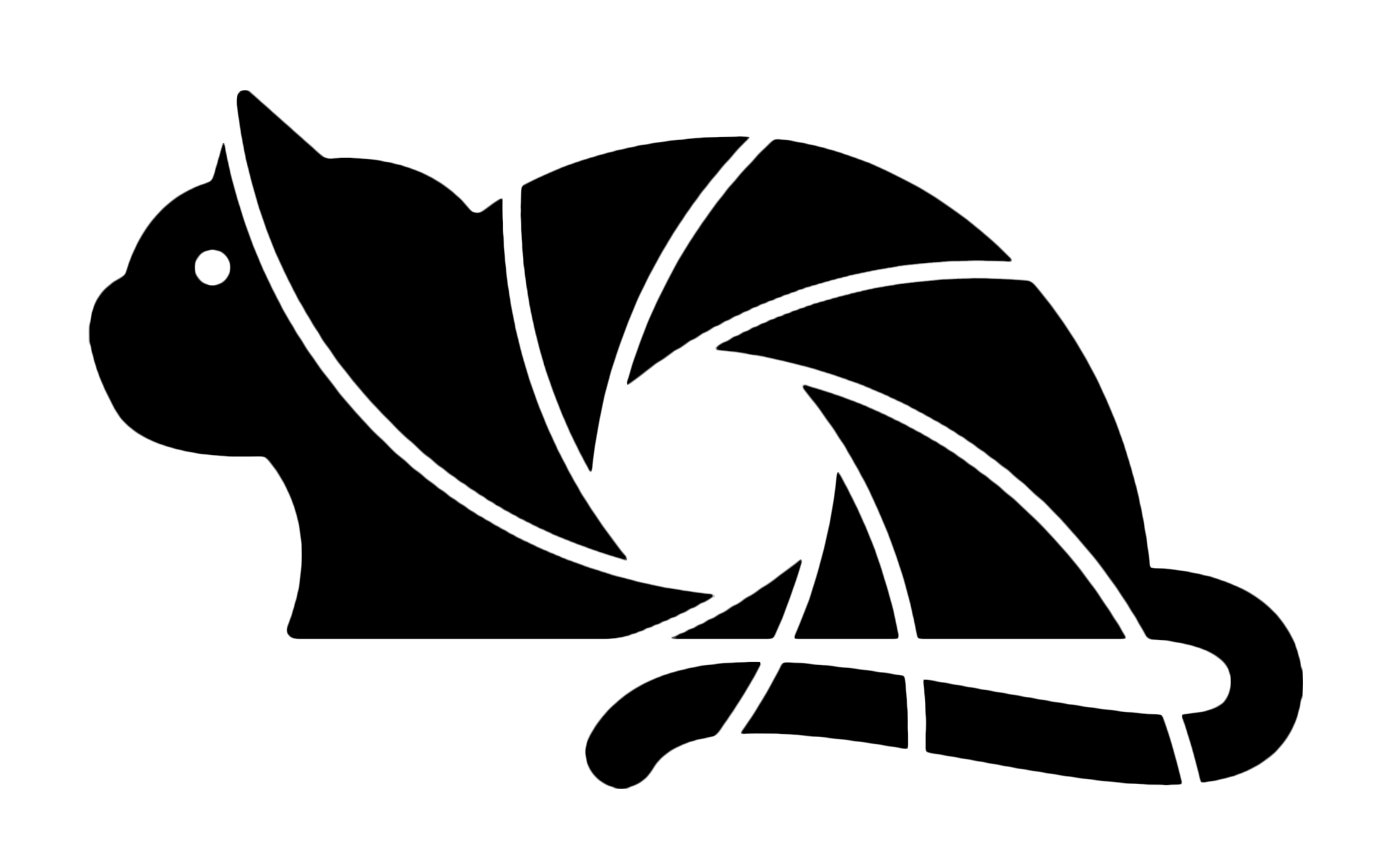How to turn your iPhone into a stunning light
How to turn your iPhone into a stunning light.
Photographer Chase Jarvis is no jackass.
When he says “The best camera is the one you have with you,” you should listen.
Some news photographers might sniff at this, but, an iPhone camera ready in your hand always – ALWAYS – trumps a Nikon D800 that’s been left locked in your car.
I’d encourage you to take that thinking a little bit further and apply it to your lighting.
Sure, at The Border Mail we have access to a whole bunch of speedlight flashes, reflectors, studio strobes, even the odd LED panel.
My personal at-home camera kit includes four speedlights, but lately, I’ve found I’ve rarely taken more than one flash with me when I’ve gone out shooting.
In fact, The last few times I’ve gone out after dusk I’ve not carried one flash with me.
Why? Because I’ve found my iPhone’s LED flash is … wait for it … WICKED!
Since IOS 7 dropped, turning that crappy on-camera flash into a constant light has been easier than ever. Just swipe up, then hit the flashlight button.
If your iPhone still runs an older IOS, you can either download and use a flashlight app, or, boot up your camera, flick it into video mode, then turn on the flash.
Ta-daaaah!
An instant, quality, off-camera constant light for video or stills.
For the quick grab here of my mate and fellow colleague Mark Jesser (@MarkJesser) working hard up on the barbecue grill, I lit him with my iPhone from camera right. The bit of fill on his face came from the bounce off the barbecue light. I shot it on an Olympus OM-D EM-5.
I can’t wait to try this with four or five iPhones and really see what sort of light I can craft out of these little LED monsters.
What do you reckon? Ask me a question.
Ben.